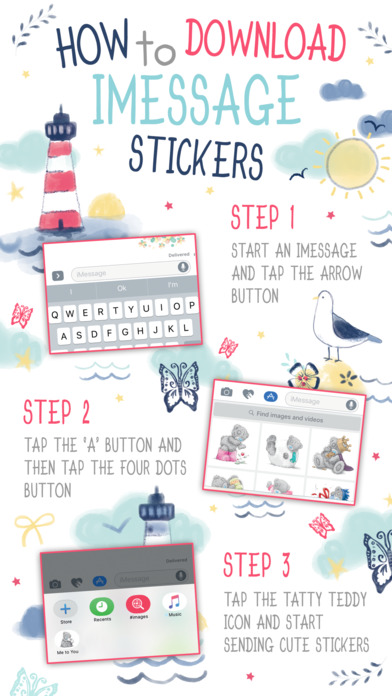Perfect way for parents to communicate either with each other or with their kids. A new baby, a birthday, or nothing really special — just a lovely parental feeling expression. Get these tiny Teddy Bears for messaging with and/or about your beloved kids.
The tips on sending iMessage stickers:
- Open your iMessage, select the contact you want to send stickers
- Under the message compose field scroll horizontally to locate the Me To You Fun app icon and tap it
- Scroll vertically to locate the sticker youd like to send and tap it
- Tap the send button and here it goes!
Check out our other ranges of Me to You stickers for iMessage available on the App store.
To use a sticker within a conversation you can tap to send or hold them to place on top of bubbles, photos and other stickers.